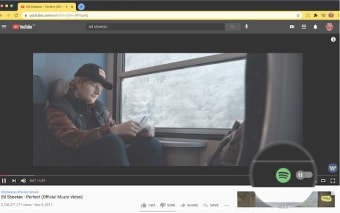YouTube to Spotify Audio App - Paradify
- *Paradify is a YouTube to Spotify audio app.
Steps:
1. Download this app and open youtube. Your youtube player will automatically have a Paradify extension button in the player. This is the icon you'll need to tap on. You will not need to login. You don't need to create an account. You will be redirected to the login screen. A window will pop up asking you to login with your spotify account. Tap the link to login.
2.After you have logged in you will get a new window which will say Your spotify playlist is ready. Tap the playlist button.
3. You will now be in your playlist. You will also be able to browse your playlist.